My Role: UX Designer
Summary
“Volunteers don’t get paid, not because they’re worthless, but because they’re priceless.” – Sherry Anderson




Key questions I had at the beginning of the UX process regarding the topic of volunteering:
- How can I make it easier for people to give back to their local community?
- How can I make volunteering more accessible to people?
Competitive analysis
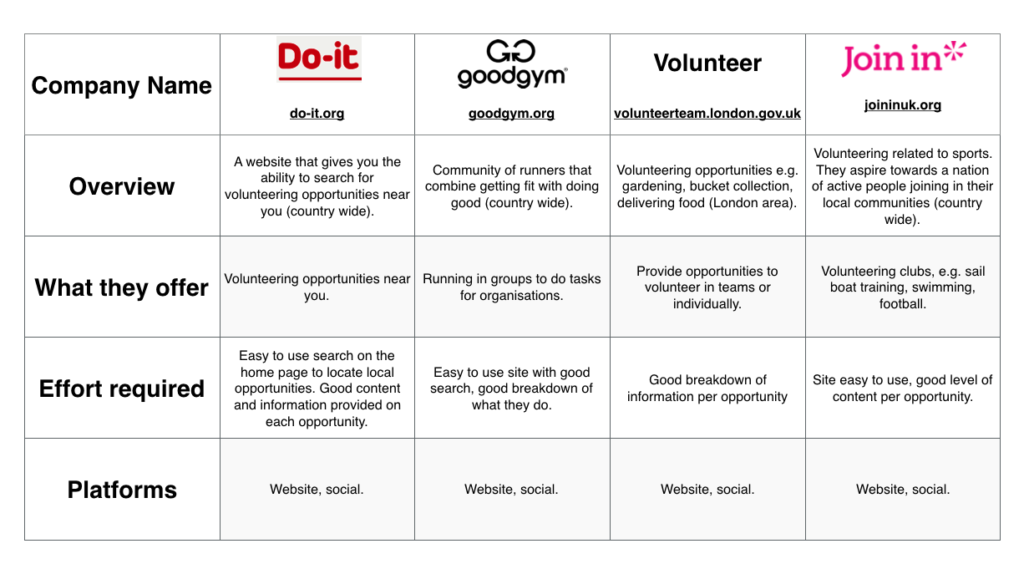
Big question
How to make it easier for people to volunteer?
User interviews

- Arranged five user interviews (4 in person / 1 via the phone).
- Recorded face to face interviews.
- Questions based around the topic of volunteering.
- Open questions which allowed the users to expand on their answers.
- Observations documented.
- Additionally: noted body language, expressions, tone of voice.
Affinity mapping
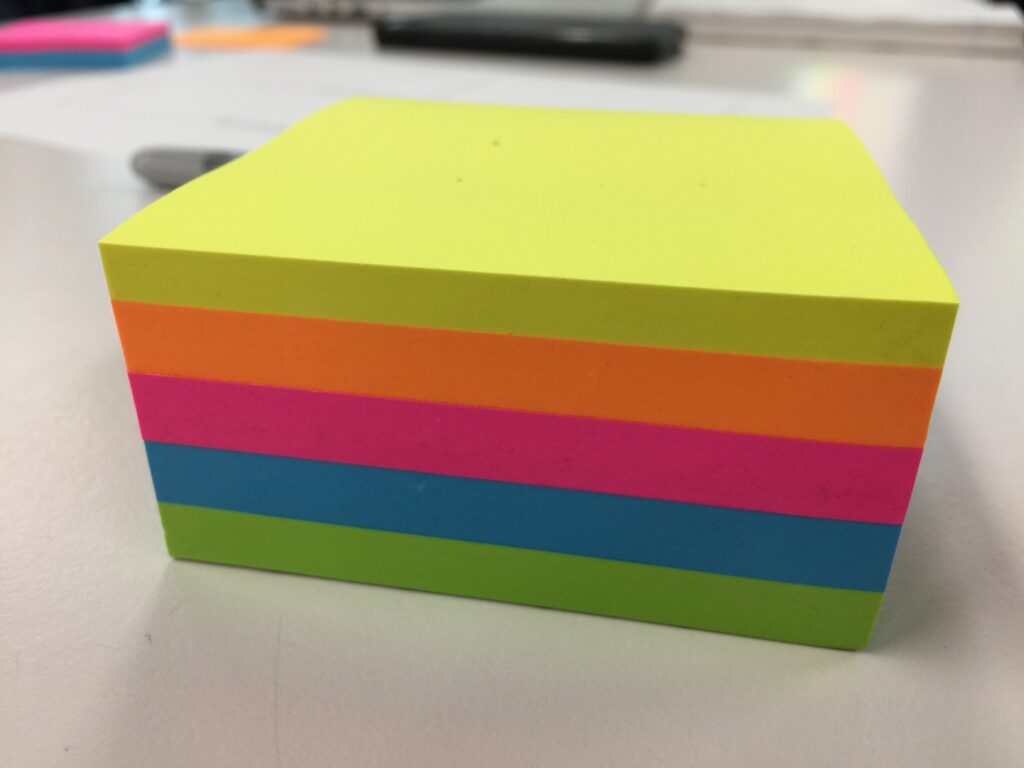
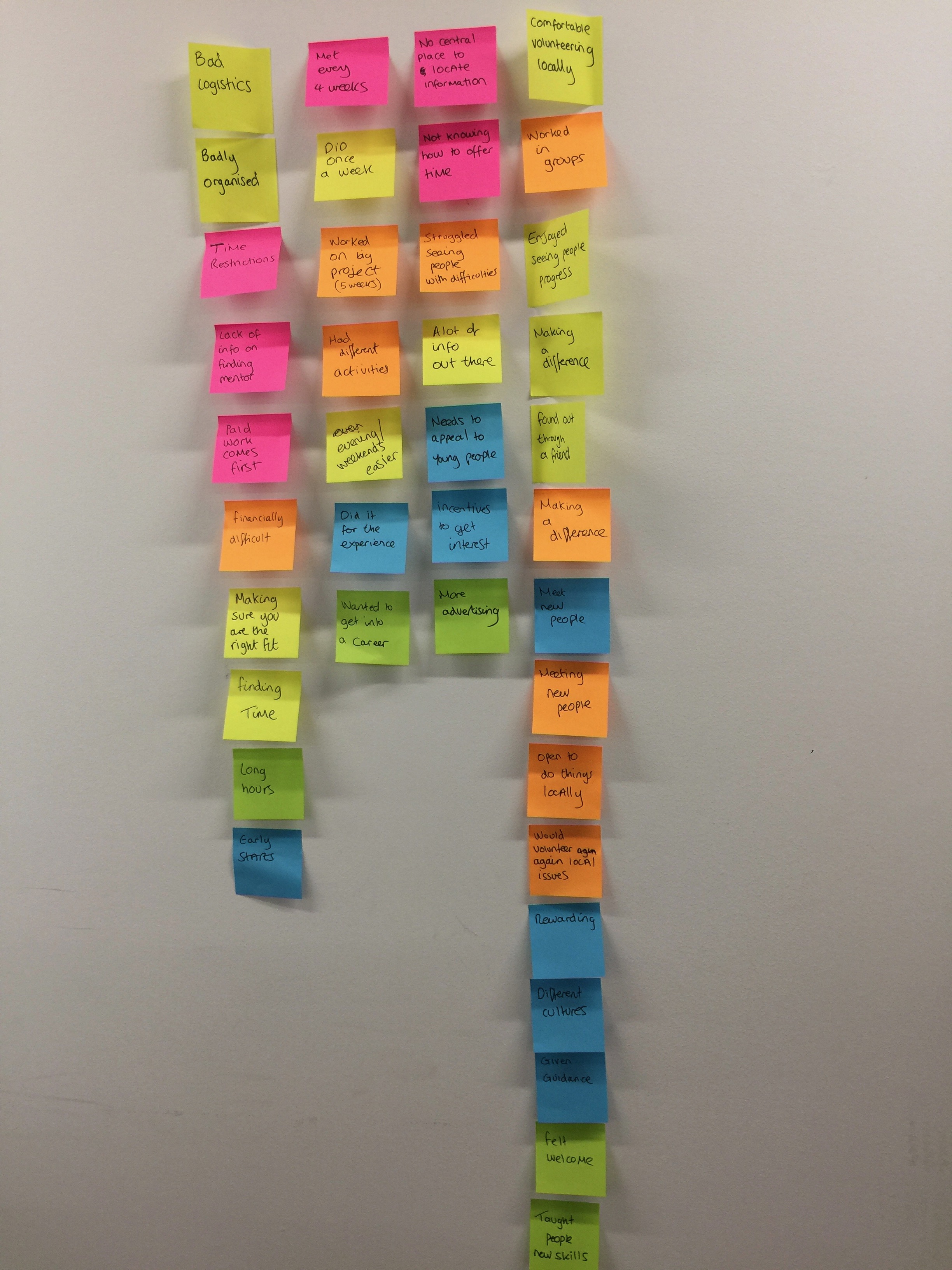
Notes have been taken from research interviews and placed on post-it notes. Grouping post-it notes by common themes shows the following insights:
- Everyone lacked time.
- Everyone had financial restrictions.
- Everyone had information overload.
- People are wanting to make a difference.
In reality there are more problems than I thought in volunteering.
Persona

Name: Nicola Jones
Age: 25
Job: Executive in events industry
Stories, scenarios & frustrations:
Nicola has to travel all over the UK for her job in the events industry, which includes early starts and finishing late. During the week she has some free time in the evenings and she is available most Sundays. Nicola would like to volunteer her time, but is unsure of where to start.
Behaviours & habits:
- Likes to have all the information before making a decision.
- Likes to research things in the evenings.
- Enjoys travelling, going to the gym, trying new activities.
Needs:
- Fit in the time to volunteer around work.
- Needs to be local to where she is.
Problems:
- Lack of time and money.
- Works away a lot.
Goals:
- Wants to give back and make a difference.
Problem statements
“Nicola needs a way to fit in volunteering around work because she has a lack of time”
“Nicola needs a way to access information on volunteering in her area because she only wants to volunteer locally”
Ideation
Crazy eights and storyboard.
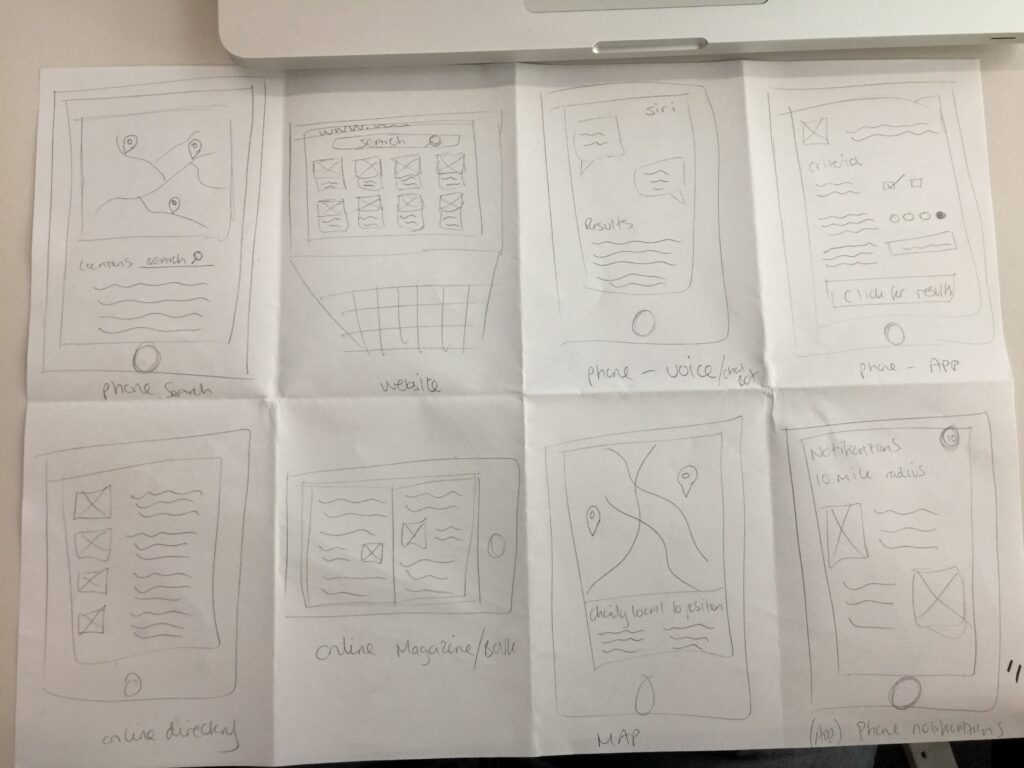
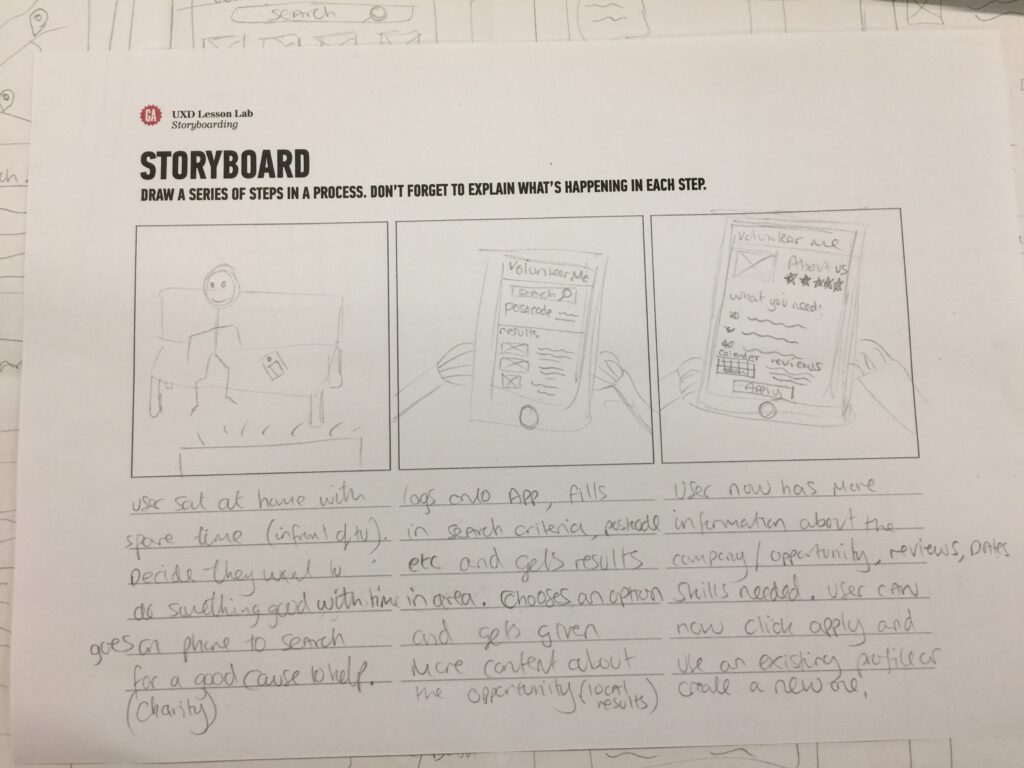
User flow
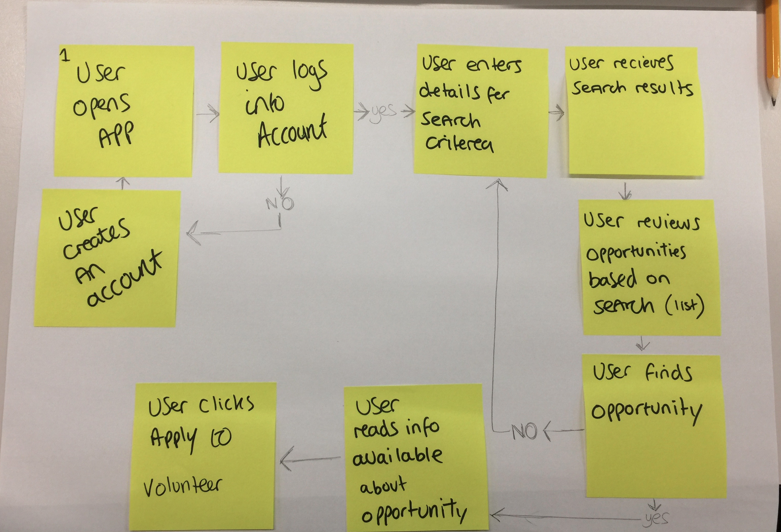
- Steps that users will take when interacting with the solution.
- Remembering our user Nicola and creating a simple journey for her to take.
Paper prototypes and usability testing
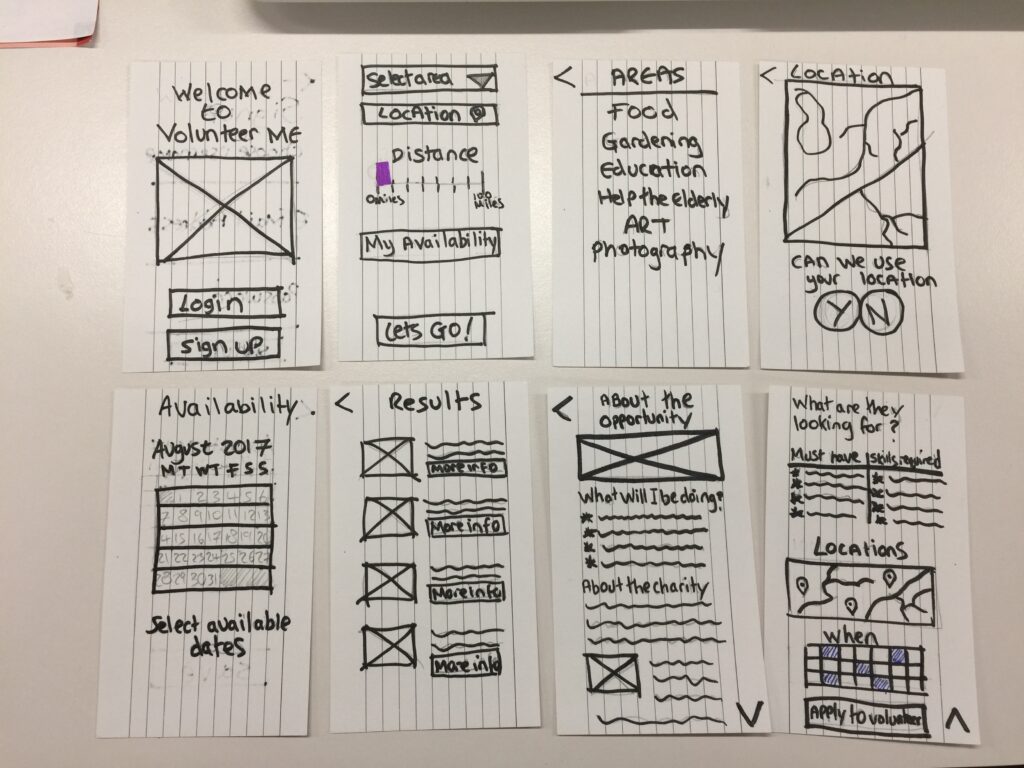
Interviewed three users and set the scene with the following scenario:
“You want to volunteer your time and give back to the community, you have downloaded a new app to explore the options with the aim to volunteer”
Results from usability testing
What went well:
- Users finished the entire journey, even if they did fail along the way.
What didn’t go well:
Shown below in the screenshots:
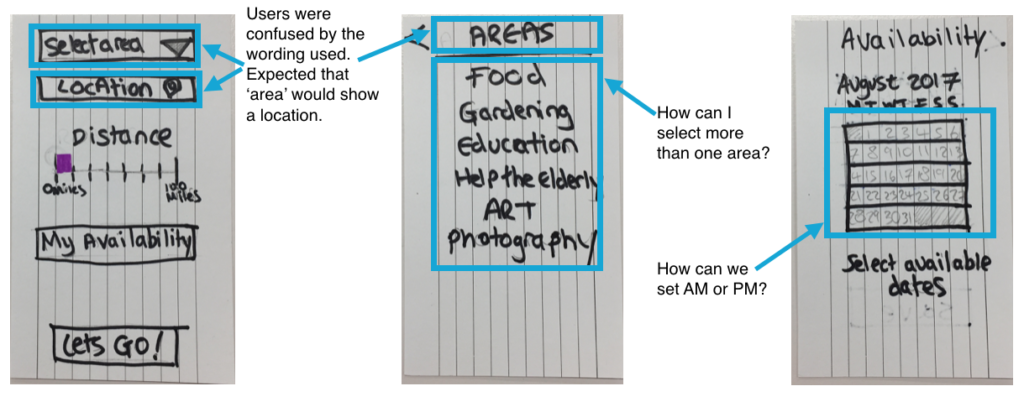
Wireframes Version 1
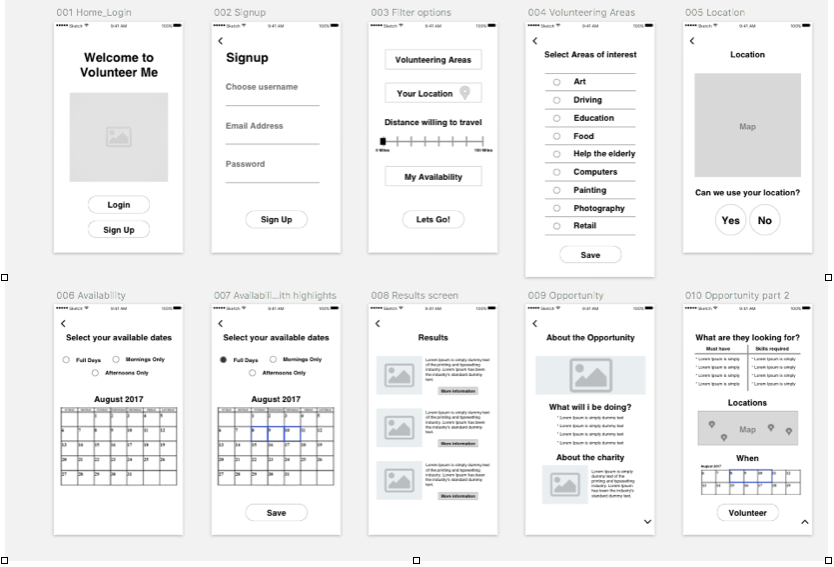
Paper prototype to Sketch.
Prototyping / usability testing results
What went well:
- Users finished the entire journey and they didn’t make the same mistakes as in the previous test!
What didn’t go well:
Shown below in the screenshots:
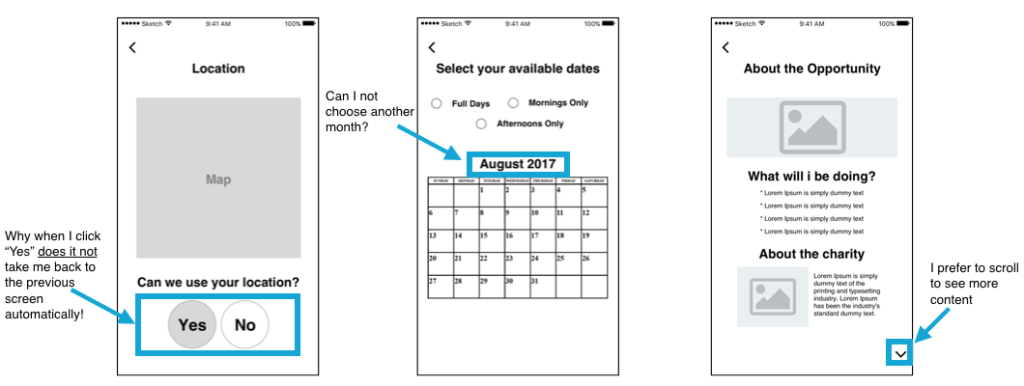
Wireframes version 2
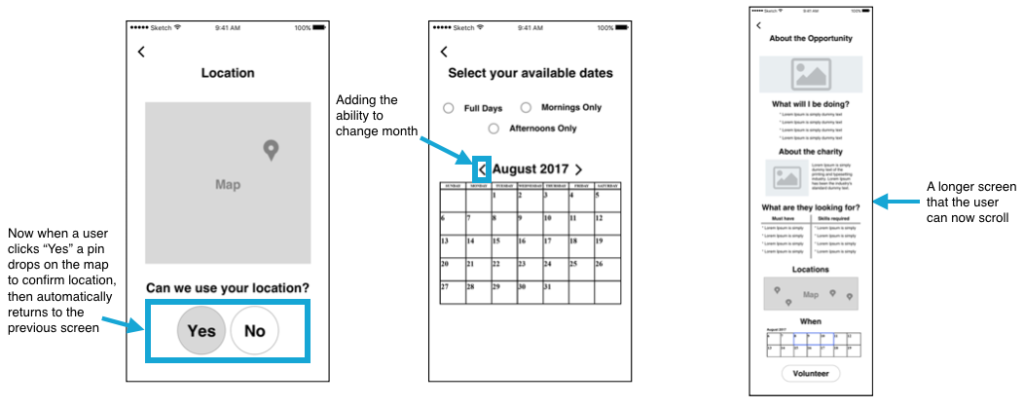

Usability testing
Prototyping / usability testing
What went well:
- Users finished the entire journey and they didn’t make the same mistakes as in the previous test!
What didn’t go well:
Shown below in the screenshots:
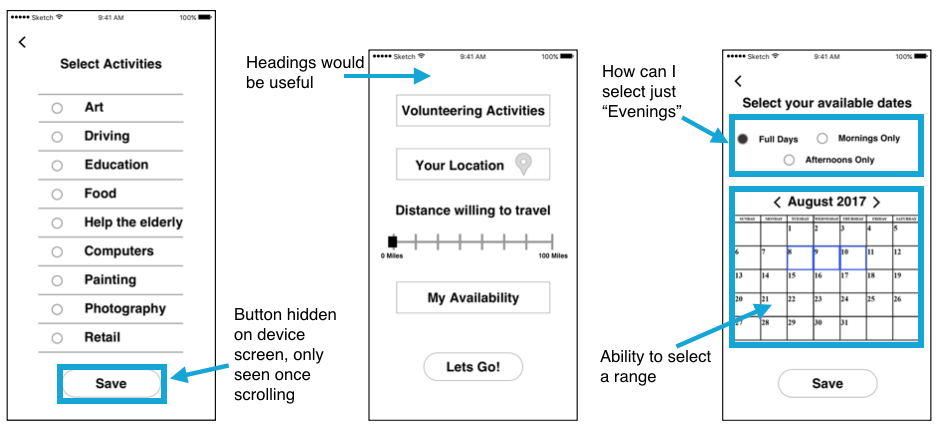
What’s next?

- Refine the prototype again based on user feedback.
- More rounds of testing with users to gain more insights and patterns.
- Make a higher fidelity prototype to give more context for users.
